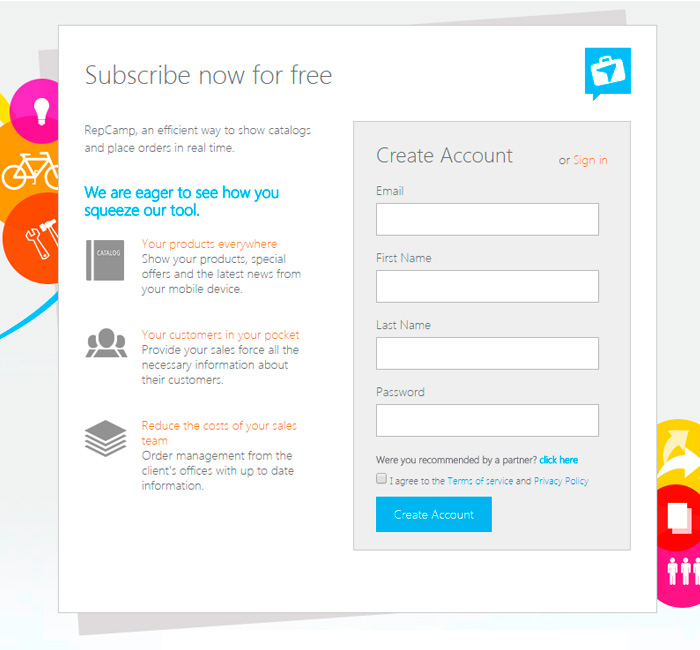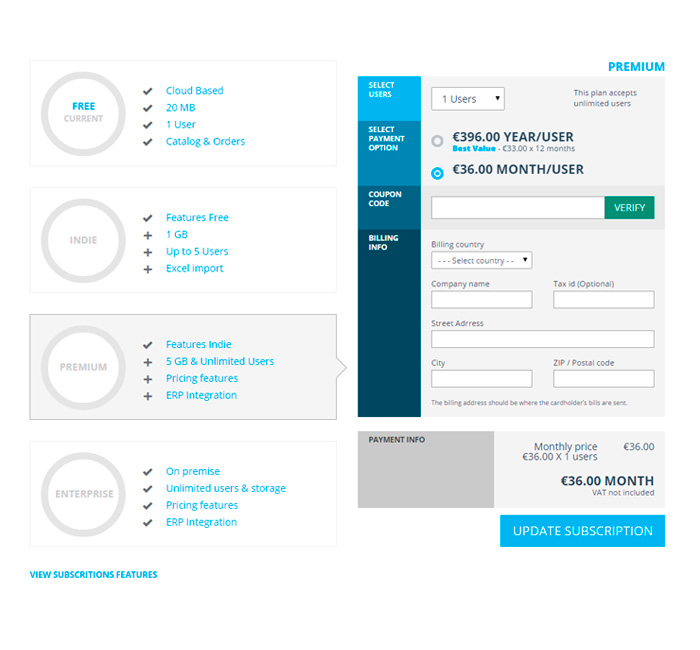Introduction
The purpose of this section is to show how to do a basic REST access using RepCamp API. Repcamp Api provides a set of REST services that allow the following actions:
-
Acces the main objects of RepCamp: Customer, Product, Categories, Manufacturer, Order, Pricelist, PricelistLine
-
Perform bulk insert operations so you can upload large collections of objects in a single API call.
- Execute CRUD actions (delete, update, retrieve and add) to maintain remotely your data in the cloud.
How to do a simple Call
Create a RepCamp Account
In order to take advantage of the API, you have to own a subscrition of RepCamp. The free version offers 30 days of full access in order to test all the features of Repcamp including the access to the API. Once the trial period ends you have to upgrade your subscrition from free to professional to unlock the API access again.
Generate a developer key
In order to call an API resource, is necessary to obtain an API KEY and a secret KEY associated to a contract. To obtain the keys, you have to access RepCamp with your user and password and access the manage subscrition area. At the bottom of the page you will find the key generation form.
Sample Api Key/Secret Key generated
cc0aa9e38fcc529fff5393078ab4a8cb
SECRET KEY
b6ec1f77f73f0cb3937a3833aa948d9226e23532a0b5aaafd5b113c01142ad5c
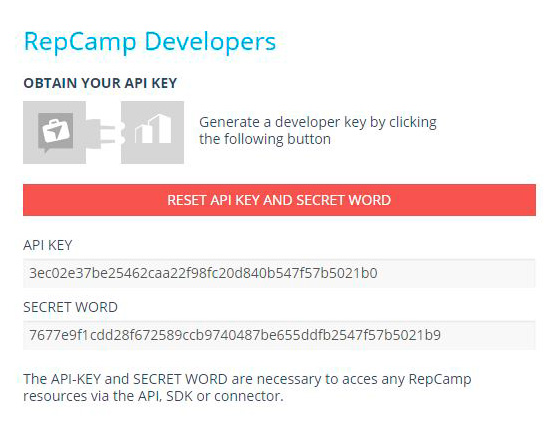
Repcamp Rest Service Request
STEP 1:GET authtoken
https://api.repcamp.com/authtoken
Headers
| Parameter | Required? | Description |
|---|---|---|
| api-key | Yes | API KEY linked to a repcamp contract cc0aa9e38fcc529fff5393078ab4a8cb |
| Authorization | Yes | Basic auth User/password of a repcamp user with the necessary rights to access the resources of a specific contract linked to an API KEY |
Example Response
{
"accesstoken": "5357a2acd5a0399c36000001",
"expires": "60s"
}
STEP 2. Call a resource
https://api.repcamp.com/v1/customers
Headers
| Parameter | Required? | Description |
|---|---|---|
| api-token | Yes | API TOKEN. HMAC encryption of the token retrieved in the first step using the secret key and SHA-1 accesstoken: 5357a2acd5a0399c36000001 secret key: b6ec1f77f73f0cb3937a3833aa948d9226e23532a0b5aaafd5b113c01142ad5c api-token: 2a99713e60c3e040439a0b31bc97fa34e660abc1 |
Example Response
[
{
"__v": 1,
"_id": "54b8f7d6bffd08381f0001a0",
"address": "27-29 King's Hill",
"city": "Westport",
"code": "0008",
"comercial_name": "Ár Frames",
"contract": "cae91e45aed80f3a3fe285c3c8c1a7e78d82d473",
"country": "IRLANDA",
"created_at": "2015-01-16T11:36:54.913Z",
"discount": 0,
"email": "orders@arframes.com",
"fiscal_name": "West Frames Ltd.",
"latitude": 0,
"longitude": 0,
"payment_method": "Bank Transfer 30 days",
"state": "Co. Mayo",
"telephone": "+353 98 55132",
"updated_at": "2015-01-16T20:00:38.805Z",
"vat_number": "D34591276",
"zip": "M004841",
"reps": [
{
"user": "54760688beb6f42c15000078",
"_id": "54b8f7d6bffd08381f0001a1",
"assigned_at": "2015-01-15T20:37:00.821Z"
},
{
"user": "54760688beb6f42c15000078",
"_id": "54b96de6bffd08381f0001e6",
"assigned_at": "2015-01-15T20:37:00.821Z"
}
],
"language": "en",
"status": 1
},
{
"__v": 1,
"_id": "54b8f7d6bffd08381f0001a6",
"address": "Av. Onze de Setembre, 150",
"city": "Cabrera de Mar",
"code": "0005",
"comercial_name": "La Siesta Company",
"contract": "cae91e45aed80f3a3fe285c3c8c1a7e78d82d473",
"country": "ESPAÑA",
"created_at": "2015-01-16T11:36:54.929Z",
"discount": 0,
"email": "marcos@siestaco.com",
"fiscal_name": "Siesta hermanos S.L.",
"latitude": 41.5280545,
"longitude": 2.3929959,
"payment_method": "Recibo 30 dias",
"state": "BARCELONA",
"telephone": "937840551",
"updated_at": "2015-01-16T20:00:38.821Z",
"vat_number": "N29347198",
"zip": "08349",
"reps": [
{
"user": "54760688beb6f42c15000078",
"_id": "54b8f7d6bffd08381f0001a7",
"assigned_at": "2015-01-15T20:37:00.821Z"
},
{
"user": "54760688beb6f42c15000078",
"_id": "54b96de6bffd08381f0001e9",
"assigned_at": "2015-01-15T20:37:00.821Z"
}
],
"language": "es",
"status": 1
}]
 Developers
Developers